- Home
- Knowledge Base
- Mobile Guardian
- Mobile Guardian 2.0 – Lockbox Setup
The Lockbox is $2.99 per month or Free with an annual billing cycle.


Grab ahold of the key lockbox with one hand so that the number dials are facing you and the shackle is pointing towards the sky. Rotate each of the four dials to the code on the combination tag.

Use one hand to grab a hold of the silver metal shackle. Use the other hand to pull the front compartment towards you.
Look inside and slide and hold the silver release tab towards the left. Pull the shackle up.
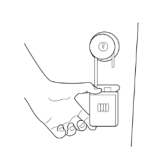
Loop the silver metal shackle around the door knob. Close the shackle by pushing it downward into the key lockbox.

Place your key in the open compartment. Gently close the open compartment. It will click into place.

Rotate each of the four dials to a new number.

Double-check to make sure that the shackle and key compartment are securely locked.
