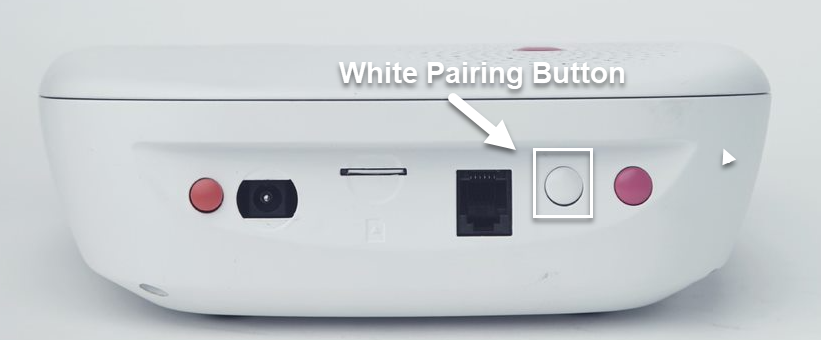Press the white pairing button on the back of the device to initiate the verbal cue “Entering Pairing mode”.
Press the button on the neck and/or wrist pendant to connect to the device for 3 seconds.
When the pairing has been completed, the device will state “Pairing Completed. Exiting learning mode”.
The button is now paired. It is recommended to test the newly paired button.