A Quick Look at Your Active Guardian
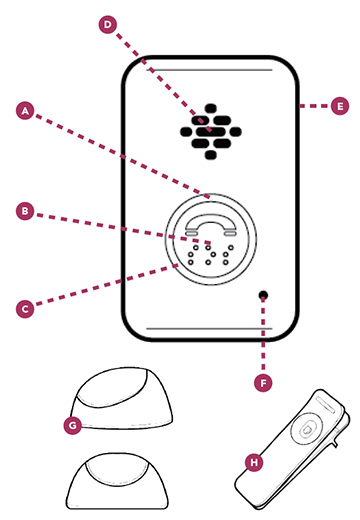
-
Red light at top of Emergency SOS call button
The red battery light will flash every 10 seconds when your Active Guardian needs to be charged. While charging, the red battery light will flash every 5 seconds until the device is fully charged. Once fully charged, the red battery light will be solid. - Emergency SOS call button
-
Blue light around Emergency SOS call button
During an emergency call, the blue call light will be solid. The blue call light will flash every 5 seconds when your Active Guardian is on and ready for use. If your Active Guardian is fully charged and the blue light flashes once every second, please contact Customer Care. - Speaker
- Power button
- Microphone
- Charging cradle
- Belt clip
Active Guardian Features

Your Active Guardian has unlimited range and can be taken anywhere within the U.S. with sufficient Verizon cellular coverage. The Active Guardian includes GPS and WiFi location services. WiFi is not required to use your device.
Cleaning Your Active Guardian

We recommend that you clean your Active Guardian weekly to ensure proper charging. To clean, take a soft cloth, such as an eyeglass cleaning cloth, and gently rub the gold contacts on the device and charging cradle to remove dirt, oil and debris. You can also spray household cleaner onto the cleaning cloth (though do not spray directly onto the device or cradle) to remove debris.
Replacing the Lanyard with the Belt Clip

- Remove the lanyard by pressing the small tab upward to release the clip.
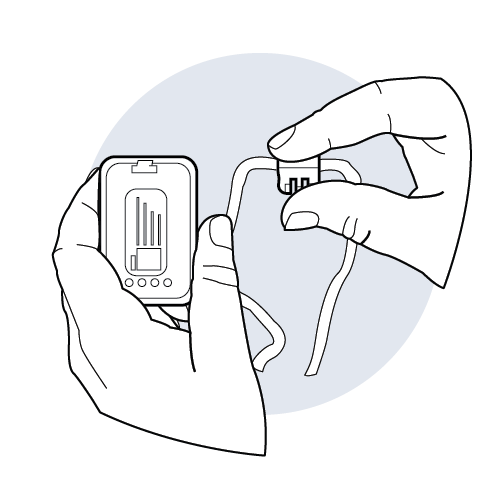
- Pull the lanyard and clip away from your Active Guardian Device.
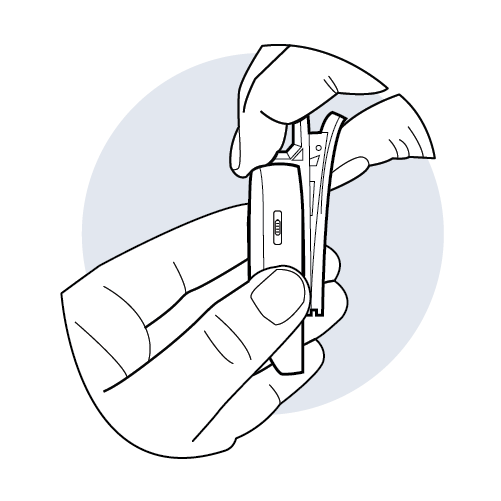
- Press the clip on the back of the belt clip into the slot on the back of your Active Guardian until it clicks.
About Active Guardian's Fall Detection Capabilities
How Fall Detection Works
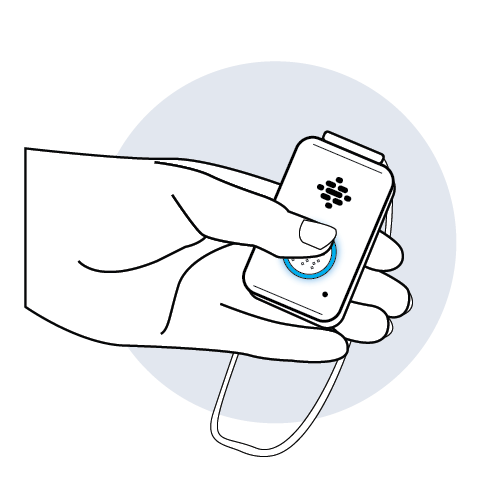
Fall detection does not detect 100% of falls. If you are able, you should always press the Call Button when you need help.
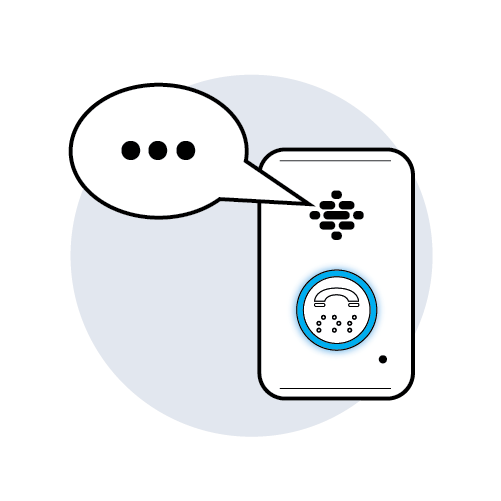
If you are unable to press the Call Button and a fall is detected, an alert is sent to the monitoring center just as it would for a button press.
What to do in case of a false alarm — canceling a fall detection call
When a fall is detected, your Active Guardian will state, “Fall detected. Press the call button to cancel.” A fall may be canceled within twelve (12) seconds by pressing the call button. Once pressed and the call has canceled susccesfully, the device will state, “Fall detection canceled.” If not canceled, you will hear tones or ringing and then a voice message. The specialist will answer the call.
Important Safety Information
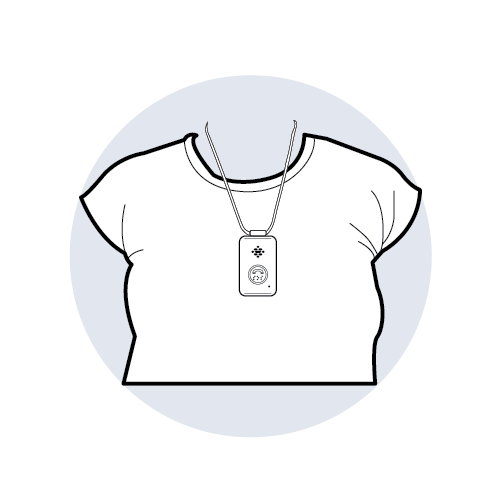
The Active Guardian must be worn around the neck if fall detection capabilities are active. Adjust the lanyard so that the device rests on your breastbone to minimize false alarms. Wear it outside your shirt, as wearing it inside can reduce the percentage of falls detected.
If you accidentally set off fall detection, let the alarm go through to our monitoring center. Once connected to an operator, tell them it is a false alarm.
Active Guardian Light Indicators
While On Charger
| Feature | Symbol | Meaning |
|---|---|---|
| Battery |  |
Red, blinking: Charging Red, solid: Charged |
| Call |  |
Blue, flash every 5 seconds: Normal |
| WiFi |  |
Off: WiFi is off Blue, flash every 5 seconds: WiFi is on |
| GPS |  |
Off: GPS Off or No Signal Blue, flash every 1 second: GPS signal |
While Off Charger
| Feature | Symbol | Meaning |
|---|---|---|
| Battery |  |
Off: Normal Red, flash every 1 second: Low Battery |
| Call |  |
Blue, flash every 5 seconds: Normal |
| WiFi |  |
Off: WiFi is off Blue, flash every 5 seconds: WiFi is on |
| GPS |  |
Off: GPS Off or No Signal Blue, flash every 1 second: GPS signal |
During a Call
| Feature | Symbol | Meaning |
|---|---|---|
| Battery |  |
Off: Normal Red, flash every 1 second: Low Battery |
| Call |  |
Blue, solid: Normal Blue, solid 5 seconds then off: Call Failed |
| WiFi |  |
Off: WiFi is off Blue, flash every 5 seconds: WiFi is on |
| GPS |  |
Off: GPS Off or No Signal Blue, flash every 1 second: GPS signal |
Powering On/Off
| Feature | Symbol | Meaning |
|---|---|---|
| Battery |  |
Powering On: Red, solid 8 seconds then off Powering Off: Red, solid 15 seconds then off |
| Call |  |
Powering On: Blue, solid 8 seconds then off |
| WiFi |  |
Powering On: Blue, solid 8 seconds then off |
| GPS |  |
Powering On: Blue, solid 8 seconds then off |
