- Home
- Knowledge Base
- MG Mini – Installation
Assemble the charging cradle:
The micro-USB will need to be installed into the back of the charger.
The USB should be plugged into the wall adapter (charging brick).
Click here for a video showing how to assemble the charging cradle
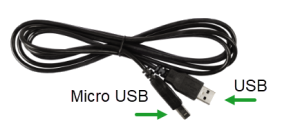

Plug the power adaptor into a direct wall socket.
Make sure the outlet that the MG Mini power cord is plugged into does not operate on a light switch.
Avoid any power strips or power cords.

Place the device in the charging cradle.
The device will state “Device Ready” when the device turns on and connects to the network
When the device is cradled properly on the cradle, it will state, “Charging.”
Use the LED light on the device to determine the status of the battery.
Once the battery is fully charged, the device is ready for use.

